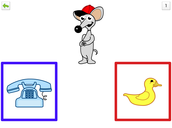SwitchTrainer – how to use one or two swithes
SwitchTrainer for iPad is available in two versions:
- SwitchTrainer: Only a limited number of exercises can be used. An In-App Purchase is required in order to use all exercises.
- SwitchTrainer PRO: All exercises can be used without limitation.
SwitchTrainer for Windows: All exercises can be used without limitation. The application may be tested for free.
The aim of the application – apart from having fun – is to automatize the use of one or two switches to finally be able to use 2-switch-scanning. The exercises offer a range of different possibilities to learn, train and implement the use of two switches. The users self-initiative and learning by doing are key components rather than reacting to given tasks and solving of exercises.
Areas of application
- nursery school, early intervention
- switch training
- ergotherapy
- children with physical impairments
- computer games